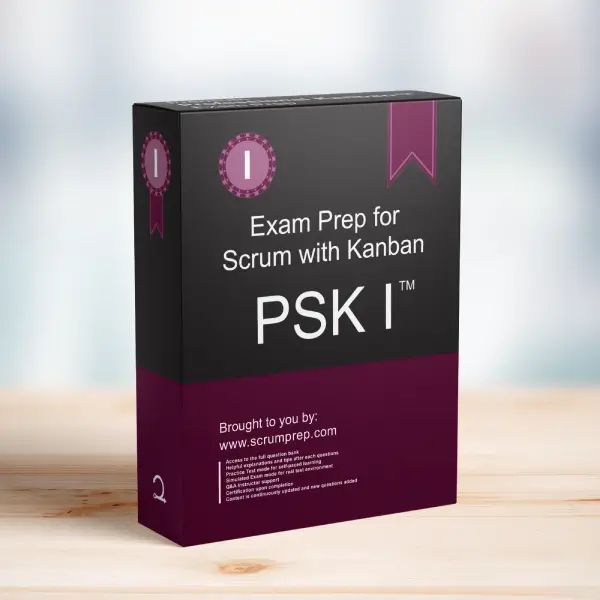Visualizing with Kanban in a Scrum Team
Scrum teams integrating Kanban practices use visualization to manage workflow and improve efficiency.
Exam Question
What might a Scrum Team visualize with Kanban?
(choose the best three answers)
A. The Definition of Done.
B. The Sprint Backlog.
C. The Product Backlog.
D. The Sprint Retrospective.
Correct Answers
A. The Definition of Done.
B. The Sprint Backlog.
C. The Product Backlog.
Explanation
Correct Answers
A. The Definition of Done:
The Definition of Done can be visualized to remind the team of the criteria that must be met for a product increment to be considered complete. This ensures everyone is aligned on quality standards and completeness criteria.
B. The Sprint Backlog:
The Sprint Backlog is a primary focus for visualization in Kanban practices. It includes all the tasks that the team has committed to completing during the current Sprint. Visualizing the Sprint Backlog helps the team track progress, manage WIP, and ensure that tasks move smoothly through different stages.
C. The Product Backlog:
The Product Backlog can also be visualized to provide transparency on the upcoming work items. Visualizing the Product Backlog helps stakeholders and team members understand the order and status of various backlog items, facilitating better planning and prioritization.
Why the Other Option Is Less Effective
D. The Sprint Retrospective:
While the Sprint Retrospective is an important event for reflecting and planning improvements, it is not typically visualized on a Kanban board. The outcomes and action items from the retrospective may be documented and tracked, but the event itself is not visualized in the same way as the backlog or workflow.
Importance of Visualization in Kanban Practices
- Transparency: Visualization provides clear insights into the status of work items, helping teams and stakeholders understand progress and identify bottlenecks.
- Improved Workflow Management: Visualizing the workflow allows teams to manage WIP, ensure tasks are moving efficiently, and quickly address any issues.
- Enhanced Collaboration: By making work visible, team members can better collaborate, identify dependencies, and support each other in completing tasks.
Effective Practices for Visualization
- Visualizing Key Artifacts: Use visualization practices to make the Sprint Backlog, Product Backlog, and the Definition of Done visible to the team and stakeholders.
- Managing WIP: Implement WIP limits to manage the amount of work in progress and maintain a steady flow.
- Regular Review: Continuously review the visualized items to ensure clarity and address any emerging issues promptly.
Relevance to the PSK I Exam
Understanding what should be visualized in Kanban practices within a Scrum framework is crucial for the PSK I exam. It demonstrates knowledge of effective workflow management and transparency practices.
Key Takeaways
- The Definition of Done, Sprint Backlog, and Product Backlog are important elements to visualize in Kanban practices.
- Visualization helps improve transparency, workflow management, and team collaboration.
- Regularly updating and reviewing the visualized elements ensures that the team maintains alignment and efficiency.
Conclusion
Incorporating visualization of the Definition of Done, Sprint Backlog, and Product Backlog helps Scrum Teams effectively manage their workflow and improve transparency. For more information on preparing for the PSK I exam, visit our Professional Kanban PSK I™ Exam Prep.