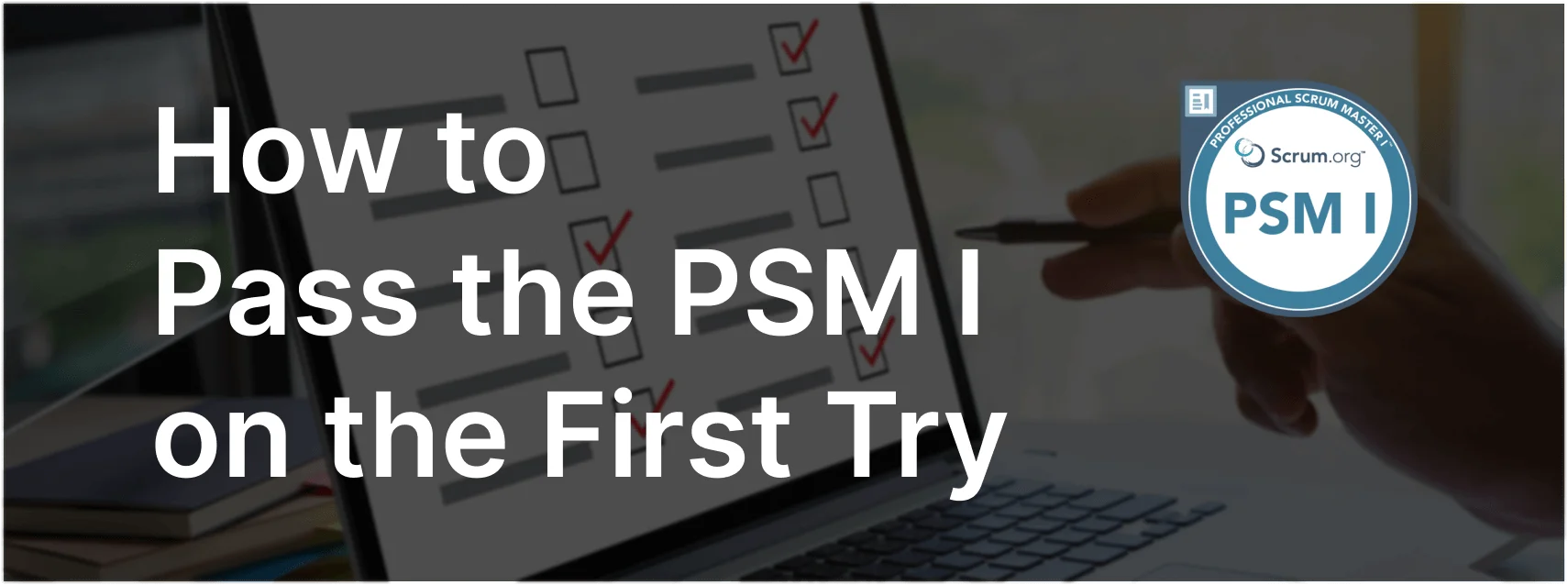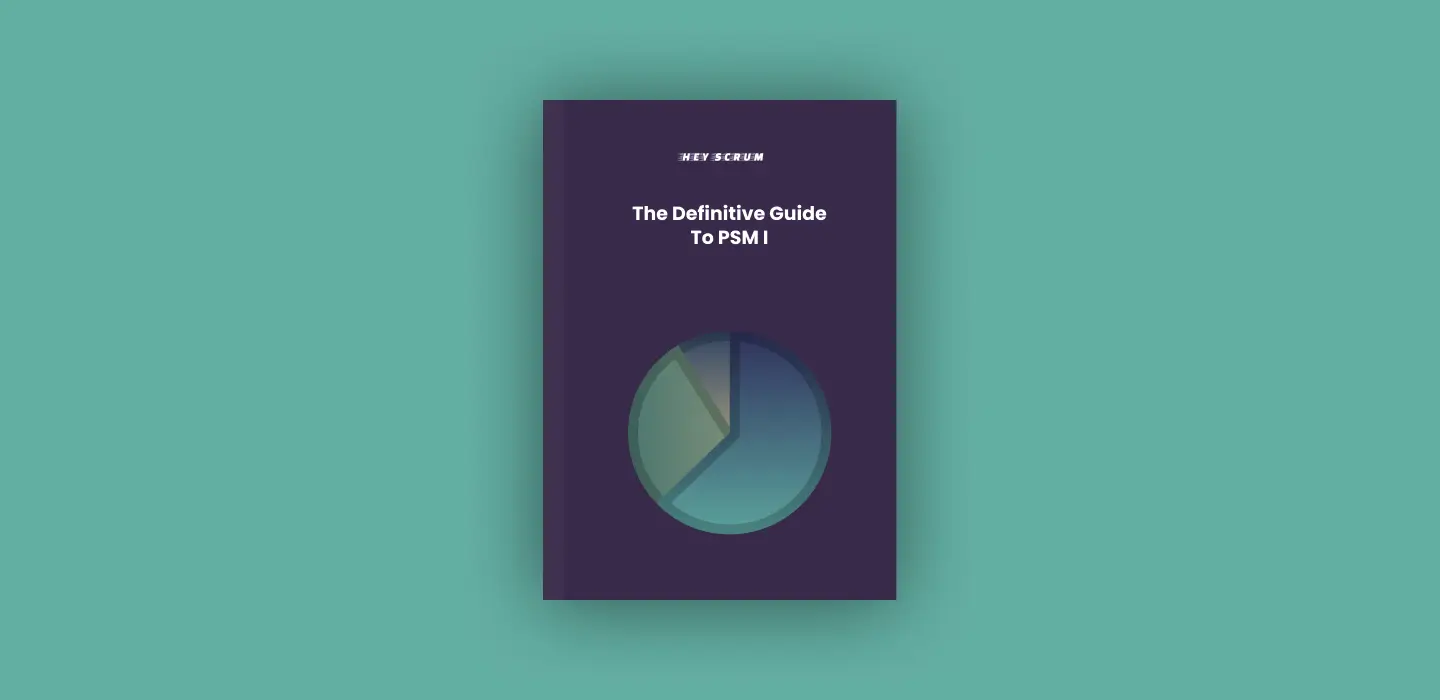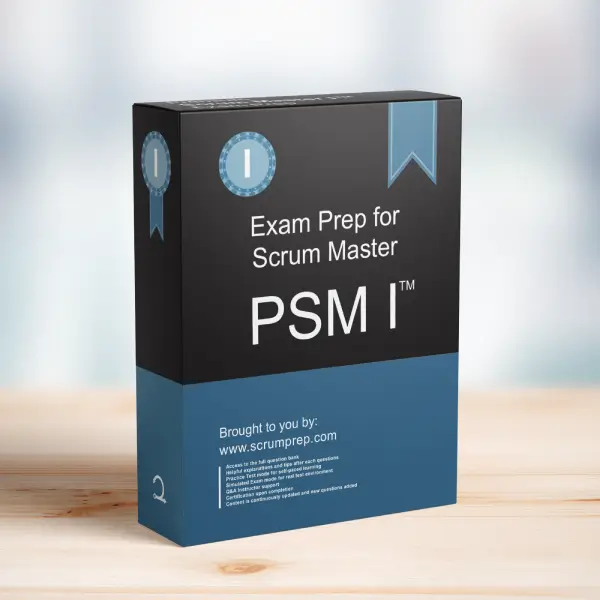Understanding Burndown Charts in Scrum: The Trend Line’s Significance
Burndown charts are essential tools in Scrum for visualizing progress and predicting project completion. They provide insights into the team’s progress and help in managing expectations. One common type of burndown chart is the release burndown chart, which helps track the progress of a release. Understanding what the trend line indicates in these charts is crucial for effective Scrum implementation and passing the PSM I exam.
Exam Question
If burndown charts are used to visualize progress, what does a trend line through a release burndown chart indicate?
(choose the best answer)
A. When all work will be completed so the Scrum Team can be released for other work.
B. When the project will be over if the Product Owner removes work that is equal in effort to any new work that is added.
C. When the work remaining will likely be completed if nothing changes on the Product Backlog or Scrum Team.
D. The evolution of the cost spent on the project.
Correct Answer
C. When the work remaining will likely be completed if nothing changes on the Product Backlog or Scrum Team.
The Role of Burndown Charts in Scrum
Burndown charts are graphical representations that show the amount of work remaining against time. They are used to track progress and predict when the remaining work will be completed.
- Tracking Progress: Burndown charts help in tracking the daily progress of the Scrum Team.
- Predicting Completion: They provide a visual indicator of when the work is expected to be completed based on the current pace.
- Identifying Trends: The trend line helps in identifying any deviations from the planned progress.
Understanding the Trend Line
The trend line in a release burndown chart is a projection based on the current progress rate. It provides an estimate of when the remaining work will be completed if no changes are made to the Product Backlog or the Scrum Team’s composition.
Why the Correct Answer is C
C. When the work remaining will likely be completed if nothing changes on the Product Backlog or Scrum Team:
This option correctly identifies that the trend line predicts the completion date based on the current progress without any changes. It assumes that the work rate remains constant and there are no significant changes to the backlog or team.
Examining the Other Options
A. When all work will be completed so the Scrum Team can be released for other work: This option incorrectly assumes that the completion of the work is tied to releasing the team for other tasks. While the trend line indicates when the work might be finished, it doesn’t specify subsequent actions.
B. When the project will be over if the Product Owner removes work that is equal in effort to any new work that is added: This option introduces a conditional scenario that is not typically represented by the trend line in a burndown chart. The trend line shows progress based on current conditions without hypothetical adjustments.
D. The evolution of the cost spent on the project: This option is incorrect as burndown charts track work progress, not cost. Cost tracking would typically be represented in different types of charts or financial reports.
Responsibilities in Scrum
Product Owner: Ensures the Product Backlog is ordered and refined to maximize value and align with the team’s capacity. Works with the Scrum Team to ensure clarity and readiness of backlog items.
Scrum Master: Facilitates transparency and communication between the Scrum Team and stakeholders. Helps address impediments and ensures that Scrum practices are followed.
Developers: Collaborate to create a potentially shippable Increment and ensure all work meets the Definition of Done. Engage in transparent communication about progress and impediments.
Relevance to the PSM I Exam
Understanding how to interpret burndown charts, especially the trend line, is crucial for the PSM I exam. It demonstrates knowledge of tracking progress and making predictions based on empirical data, which is a key aspect of Scrum.
Key Takeaways
- Tracking Progress: Burndown charts help monitor daily progress and predict completion dates.
- Trend Line: Indicates when the remaining work will likely be completed if current conditions remain unchanged.
- Effective Use: Helps in managing expectations and making informed decisions about the project.
Conclusion
In summary, the trend line in a release burndown chart is a valuable tool for predicting project completion based on current progress. It helps the Scrum Team and stakeholders understand when the work is likely to be finished if no significant changes occur. Mastering this concept is essential for effective Scrum implementation and for success in the PSM I exam.
For comprehensive preparation and practice exams, check out PSM I Exam Prep to enhance your understanding and application of Scrum principles.